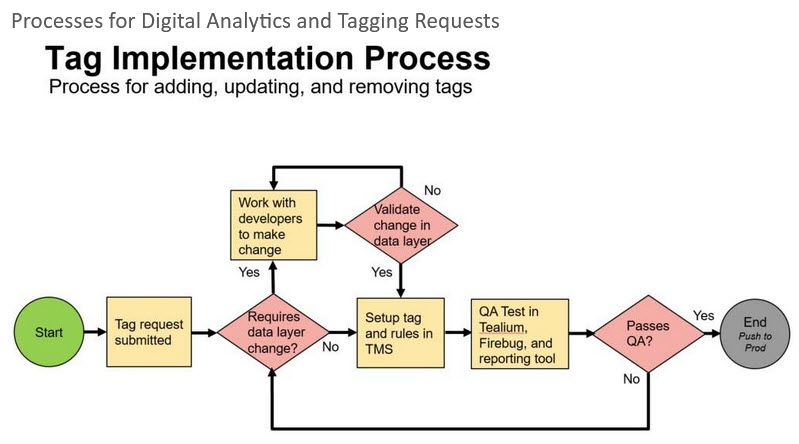Agile Approaches to Governing Website Tagging
The purpose of this article is to provide a framework for managing digital marketing, widget, and data collection tags and pixels within a variety of web-enabled platforms. This playbook also includes self-service reporting access and new app or website additions to tag management and reporting. To maintain consistency with tag implementation, data integrity, and reasonable implementation timelines, governance is necessary. Assigning roles and responsibilities, as well as creating standard processes, will ensure consistent, high-quality, and agile delivery of report access, tool access, data collection, and tagging for campaigns, digital platform enhancements, and external and in-page campaigns. The risk of inaction on governance includes crashing web pages, legal liability, or poor data quality.
Web Data Supply Chain Management

Center of Excellence / Community of Practice
To ensure quality and consistency with data collection, routing, and reporting, a group focused specifically on web data collection, tag management, access, web analytics analysis, and reporting is necessary. Fragmentation of capabilities and resources creates a risk in each step of the web data supply chain. Tag management is a key piece of protecting data quality since collecting and routing the proper data impacts each subsequent step.
Processes and Procedures Included in Governance
Processes for Digital Analytics and Tagging Requests
- Tracking tag / pixel implementation, auditing, and deprecation
- Reporting view addition and deprecation
- New app tag management and web analytics reporting onboarding
- Web analytics reporting suite and tag management system access and permissions
Routine Procedures
- Tag Management System (TMS) tag auditing
- Digital channel data reviews / campaign tracking audits
- Data integrity auditing and testing
Common Stakeholders
- Analytics Team
- Digital Marketing Team
- Web Design & Development / UX Teams
- Omnichannel Acquisition / Ecommerce Teams
- Sales Team
- IT Team
Common External Stakeholders
- Agency Partners
- Strategic Partners / Subsidiaries
Common Process Tools
- JIRA
- Confluence
Common Process Frameworks
- Kanban
Common Roles and Responsibilities Relating to Tag Management and Digital Analytics
Analytics Team
- Data collection and analysis
- Tag implementation – firing rules, etc.
- Tag maintenance, auditing, and management
- Tag auditing, deprecation, and removal
Web Design & Development / UX Team, Ecommerce Team, IT Team
- Ideate and create web-enabled experiences
- Design and develop new features
- Implement data layer changes
Digital Marketing Team / Omnichannel Acquisition Team
- Drive traffic and revenue
- Request tags
Process Triggers / When to Engage
- New backend or front-end development work on web-enabled platforms is being planned
- New external / channel or in-page campaigns are being planned
- New digital marketing tools or widgets are being considered
- New third party tags need to be added to one of our digital properties
- Current digital marketing tools or widgets are under consideration for deprecation
- New CMS or landing pages are being planned that include CTAs or content tracking requirements
- New hotel is opened and set to take reservations online
- New brand is created or acquired and is set to take reservations online
- New vendors or partners require access to self-service web analytics reporting or TMS
Requests and Intake Considerations
- What is being requested?
- Tag addition, adjustment, or removal?
- New website or app addition to web tracking and reporting?
- Access to TMS or web analytics self-service reporting?
Common Processes for Digital Analytics and Tagging Requests
Using a tool like Trello or Jira can help to manage requests. Most tools allow for templated forms to be created to ensure relevant information is gathered to support the request.
Common Analytics Request Form Fields
- Summary
- Text Box
- Request Type
- Drop-down Select Box
- New tag, Tag update, Tag removal, Access request, Other
- Drop-down Select Box
- Other Request Type
- Text Box
- Specify request type if “Other” Request Type selected
- Text Box
- Request Scope
- Drop-down Select Box
- All brands and apps (Global), Specific apps, Specific theaters, Specific countries, Specific cities
- Drop-down Select Box
- Scope Details
- Text Box
- Example: This tag will only be used for Radisson Red properties in Brussels, Belgium
- Text Box
- Tag Duration
- Drop-down Select Box
- Long-term, Campaign
- Drop-down Select Box
- Tag Expiration Date
- Text Box
- MM/DD/YYYY - If there is no expiration date, enter N/A
- Text Box
- Description
- Text Area
- Provide details about the request and include any tags, scripts, or pixels that will need to be added to one of our digital properties
- Text Area
- Tag Firing Rules
- Text Area
- Enter the pages and conditions where the tag should be fired
- Text Area
- Access Request Details
- Text Area
- Enter the tool you would like access to (Google, Tealium, etc.) and provide details about the access you are requesting
- Text Area
- Status
- Drop-down Select Box
- Reported, Info Needed, In Queue
- Drop-down Select Box
- Attachment
- File Upload
- Linked Issues
- Drop-down Select Box
- Drop-down Select Box & Text Box Combination
- Drop-down Select Box
- Priority
- Drop-down Select Box
- Low, Medium, High, Critical
- Drop-down Select Box
- Created By
- Hidden Field
- Auto-populated
Common Steps
- Form is submitted
- Direct requestor provides specific details regarding request
- Form populates a user story / Kanban card
- Request is received
- Request is reviewed
- Request is started and status updated unless additional info is needed for user story / Kanban card
- Requestor validates tha tneeds are met
- Request is closed
Routine Procedures
TMS Tag Auditing Procedure and Digital Data Integrity Auditing and Testing Procedure
Proactive Monitoring
ASSUMPTION: Tag monitoring tool is implemented and set to run in regular intervals
- Tool sends a signal if a tag misfires or data integrity is threatened
- Create JIRA card for issue and add to Kanban board
- Resolve issue and complete QA testing
Quarterly Auditing
- Create JIRA card for audit and add to Kanban board
- Export and review all tags for each TMS profile
- Consult relevant stakeholders regarding tag status
- Update and/or remove tags to ensure the integrity of the TMS
- Complete QA and regression testing after tags are updated and/or removed
Digital Channel Data Reviews / Campaign Tracking Auditing Procedure
Monthly Auditing
- Create JIRA card for audit and add to Kanban board
- Compare source / medium of traffic with planned campaigns
- Explore reporting for inconsistencies
- Example – Medium: Email / Source: Google.com / Campaign: 20% off Promotion
- An internal email campaign would not originate from Google.com
- Document Inconsistencies and reach out to resources to provide education and guidance for campaign tagging
Wrapping Up
The framework outlined in this article is does not include all of the nuances for each business. It provides items and procedures worthy of considering when managing tags and analytics within organizations. Governance is especially important in an era of CCPA and GDPR because poor tag managementpractices can open companies up to litigation.